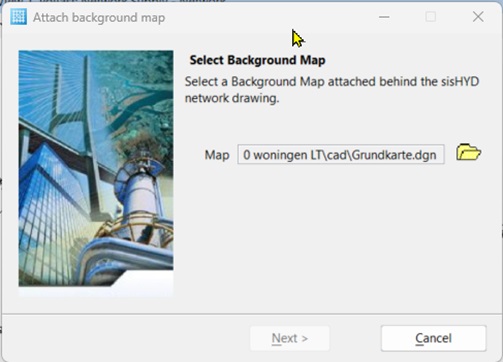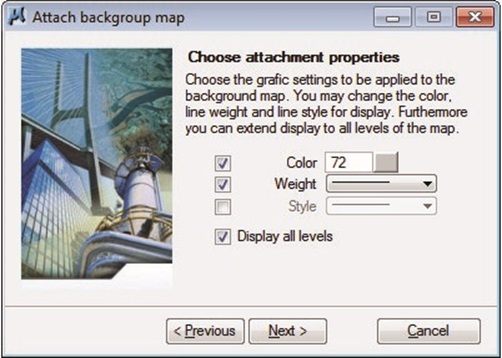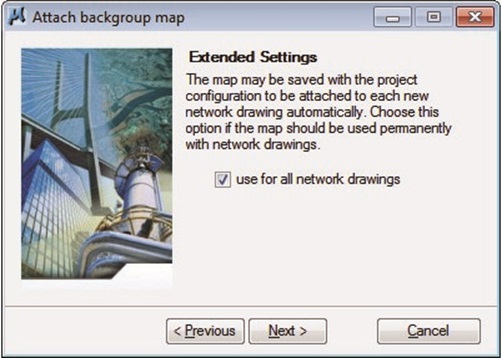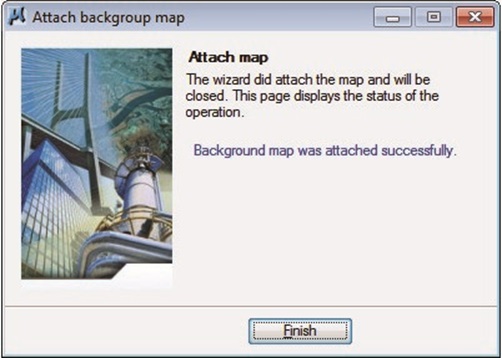Attach Background Map
The assistant helps when setting background maps in sisHYD projects. In particular when attaching the first basic map the assistant might change the sisHYD design settings, depending on the design information of the basic map (treatment of internal matters of the CAD system).
Settings for basic map
- Color – Mark the switch "color" to overwrite the color of the basic map design and select the desired color using the color selection field.
- Line strength – Mark the switch "line strength" to overwrite the line strength of the basic map design and select the desired line strength using the option switch.
- Kind of line – Mark the switch "kind of line" to overwrite the kind of line of the basic map design and select the desired kind of line using the option switch.
- Show all levels – Mark
the switch "show all levels" to make all the basic map objects visible,
independent of the settings saved in the basic map.
Note: This setting is standard. After DWG/DXF import of AutoCAD designs, the design setting remains as it is.Note: This level allocation for the basic map can be fine-tuned later in the basic map settings using the MicroStation dialog.
- Finish – Sets the selected basic map as reference file for the current sisHYD design.
- Cancel – Cancels the assistant without setting the basic map.